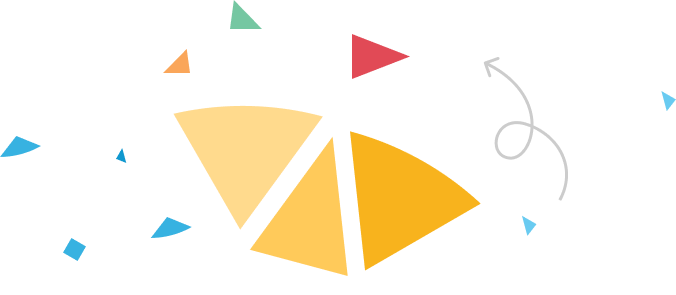NEW UPDATE: Duplicate Collections!
➡ This feature is live now on the AOP+ app! 🤘
No need to start a collection from scratch and repeat the process of editing artwork positions, selecting size and color variants, adding description and changing the product title. This feature will help you maximize time and efficiency when creating new products on the AOP+ app!
HOW: Go to your AOP+ dashboard > Collections > Edit Icon > Duplicate
 It will be named as “original collection name” + copy. (example collection 1 copy) which you can edit before publishing
It will be named as “original collection name” + copy. (example collection 1 copy) which you can edit before publishing
 All enabled products from the original collection will be copied to the duplicate collection
All enabled products from the original collection will be copied to the duplicate collection
 All the information and settings (title, description, artwork, artwork positioning, enabled sizes or color variants) will be copied to the duplicate collection
All the information and settings (title, description, artwork, artwork positioning, enabled sizes or color variants) will be copied to the duplicate collection
 Changes made to the new duplicate collection will not affect the original collection
Changes made to the new duplicate collection will not affect the original collection
 The new duplicate collection won’t be published automatically, you need to click the “PUBLISH NOW” button
The new duplicate collection won’t be published automatically, you need to click the “PUBLISH NOW” button
We hope you like this feature!
The AOP+ Team